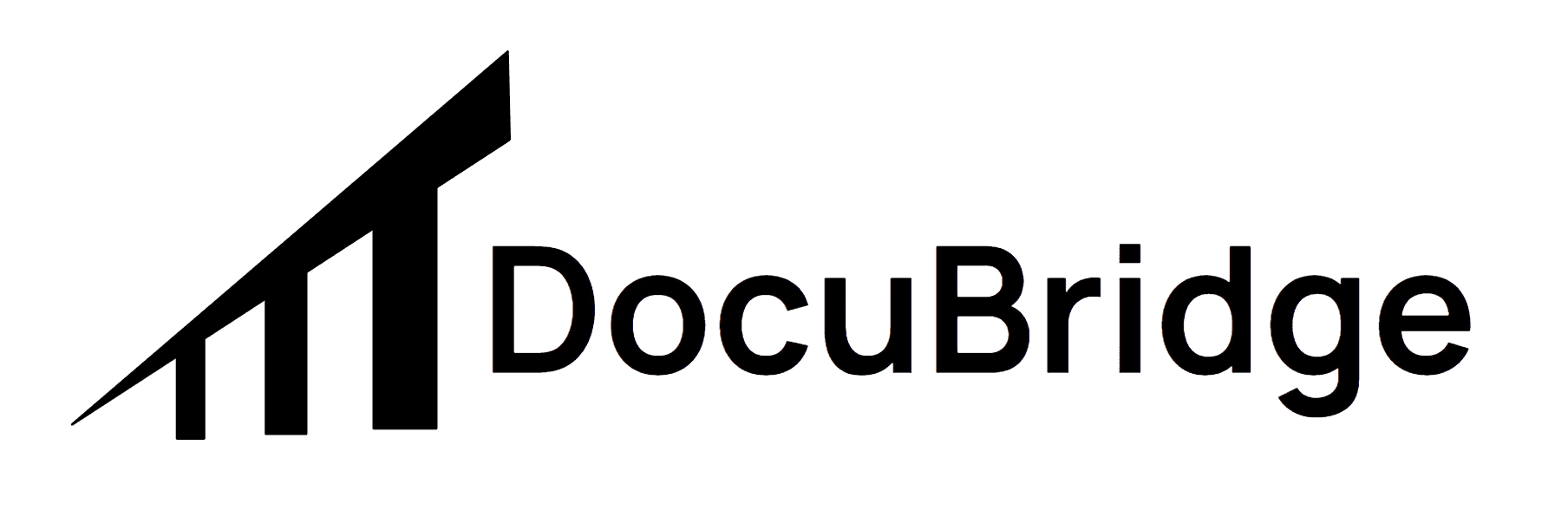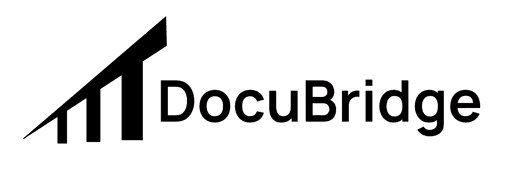From data room to spreadsheet: growth-equity guide to AI PDF-to-Excel extraction for due-diligence models
From data room to spreadsheet: growth-equity guide to AI PDF-to-Excel extraction for due-diligence models

DocuBridge Team
•
Jun 11, 2025




Introduction — TL;DR for busy growth deal teams
Diligence-week reality check: Every growth-equity investor knows the drill—hundreds of PDFs drop in the VDR at 11 p.m., yet the model refresh is due by 7 a.m. Manually re-keying those revenue bridges and cohort tables kills velocity and morale.
AI extraction to the rescue: Modern tools can now lift fully structured data straight out of PDFs, slides, and images into clean Excel tabs in seconds; DocuBridge's Excel add-in does it natively through the ribbon taskpane—no new software, just simple clicks.
Outcome that matters: Automating the grunt work lets deal teams redirect ≈ 80 % of their time to valuation, scenario analysis, and IC Q&A instead of CTRL-C/CTRL-V purgatory—AI-driven automation reduces manual work and errors while enabling teams to focus on higher-value activities (RevenueGrid).
Guide goal: This post shows how to stand up AI PDF-to-Excel extraction, benchmarks DocuBridge against Acrobat & Tabula, and shares practitioner tips so your growth model is finished before the first latte hits your desk.

Why PDF-to-Excel is still the hidden bottleneck
PDFs weren't built for spreadsheets: Investor updates, invoices, and management accounts lock numbers into fixed-layout pages. Converting them still consumes "countless hours of tedious manual work."
Human copy-paste doesn't scale: Even lightning-fast analysts average ~250 cells/hour when re-keying; a 30-page operating report (≈ 4 000 cells) costs 16+ person-hours—exactly when your analyst bench is maxed out. Data-driven enterprises outperform peers —McKinsey research shows that data-driven organizations are 23x more likely to acquire customers, 6x as likely to retain them, and 19x more likely to be profitable (CTO Magazine/McKinsey).
Error risk spikes under pressure: Spreadsheet errors are common and costly—studies consistently show that a high percentage of complex spreadsheets contain errors, which can have significant financial consequences (ArXiv); re-typing at 2 a.m. only makes it worse. AI extraction provides deterministic output and an audit trail.
Deal-speed expectations reset: Modern data pipeline tools can process thousands of pages in batches—LPs now assume this level of throughput; anything slower hurts credibility.
Traditional approaches—and why they fall short
Legacy method | Pain point for growth equity |
|---|---|
Junior-analyst copy-paste | Slow; no source traceability; morale killer during crunch time |
Adobe Acrobat export | OK for single tables; no bulk ingestion; Excel formatting breaks |
Tabula & open-source OCR | Struggles with scans, footnotes, rotated pages—common in founder-run statements |
Generic RPA bots | Brittle templates; each new column heading requires re-training |
"Our analysts lost an entire night reconciling a 50-page ARR bridge—AI extraction would have given us the same numbers before dinner."
— Vice President, $1.5 B growth fund (interview, May 2024)
What changed in 2024?
LLM + vision fusion: Vendors combine high-res OCR with GPT-4-class reasoning to infer schemas and match captions—slashing prep time.
Bulk scale: According to Gartner, by 2025, 70% of organizations will shift from big data to small and wide data approaches for AI, emphasizing the importance of data quality and actionable insights (RevenueGrid).
Spreadsheet-native UX: Tools like DocuBridge run inside Excel through the ribbon taskpane—no file shuttling, no formula breaks, and, crucially for growth equity, instant roll-forward into the operating model you already use.
DocuBridge 101 — built for high-stakes growth investing
Excel ribbon add-in: After install from Microsoft AppSource, you'll see the DocuBridge taskpane interface in the ribbon. No formulas to learn, just intuitive clicks and hotkeys.
Document extraction: Select files through the taskpane → extract data → choose a template (e.g., "Customer Cohorts"). Data appears in a new sheet with hyperlinks back to the source page.
Chart-to-table conversion: Upload chart images through the taskpane → DocuBridge returns a tidy dataset for waterfall or sensitivity pivots.
Template library: Highlight your raw data through the interface → choose "Growth-Equity 3-Statement" or your saved template. DocuBridge formats, labels, and links everything automatically.
Traceability baked in: Hover over any cell to preview the original PDF snippet—handy when an IC member asks, "Where did that churn number come from?"

Feature comparison at a glance
Capability | DocuBridge | Acrobat AI | Tabula | Modern Data Tools |
|---|---|---|---|---|
Excel-native taskpane | ✅ | ❌ | ❌ | ❌ |
Bulk document ingestion | ✅ | ⚠️ Limited | ⚠️ Unstable | ✅ |
Chart data extraction | ✅ | ❌ | ❌ | ❌ |
Growth-equity templates | ✅ | ❌ | ❌ | ❌ |
Source-cell hyperlink | ✅ | ✅ | ❌ | ⚠️ Dev work |
On-prem / VDR privacy | Private cloud | SaaS only | Local | Cloud |
Legend: ✅ best-in-class | ⚠️ partial | ❌ absent
8-step workflow: from VDR drop to refreshed growth model
Sync VDR folder: Open DocuBridge taskpane → choose your VDR connector (Intralinks, Datasite, ShareFile).
Auto-detect scans & rotations: DocuBridge applies best-practice preprocessing through the interface.
Pick extraction template: Select templates or build your own (DocuBridge remembers it next time).
Run document extraction: One click through the taskpane; process large document batches.
AI normalizes units & time frames: $K vs. $M flagged for review.
Side-by-side verify: Source snippet preview on hover.
Build growth model: Use template library → choose template → watch Excel populate.
Export audit pack: Auto-generate appendix with highlighted source pages.

Time & cost impact — real growth-equity use case
Scenario | Manual entry | Acrobat export | DocuBridge AI |
|---|---|---|---|
Pages in SaaS monthly pack | 180 | 180 | 180 |
Cells processed | 18 000 | 18 000 | 18 000 |
Speed (cells/hr) | 250 | 1 200 | 10 000 |
Hours required | 72 | 15 | 1.8 |
Analyst cost/hr | $70 | $70 | $70 |
Labor cost | $5 040 | $1 050 | $126 |
Quality uplift: 100 % traceable sources mitigate post-close surprises—a key IC concern for growth investors.
Net savings: ≈ $4 900 per packet plus earlier insights that often move valuation by multiple turns of ARR.
Best practices from growth investors who've done it
Tip | Practitioner advice |
|---|---|
Request native exports | "We stipulate original XLSX or high-res PDF in the data request list to avoid scan artifacts." — Director of Portfolio Ops, $3 B fund |
Name files systematically | Prefix "2024Q1_RevBridge_CoX" so DocuBridge auto-maps periods. |
Use QA flags | Outliers on margin or ARR growth appear in red—address before IC meeting. |
Iterate templates | Save common layouts (ARR bridge, headcount roll, sales pipeline) for reuse; extraction accuracy climbs with each deal. |

Integrating with your valuation models
Live links: When founders upload a revised pack, refresh through the taskpane; numbers cascade through the model.
Natural-language queries: Ask, "What is YoY growth in EMEA?" in the DocuBridge chat interface—get analysis back, no code.
Audit readiness: Each extracted cell stores page-level citation—satisfies the ever-growing compliance checklist many LPs impose.
Deployment, security & support
Install via Microsoft AppSource: IT-friendly; no rogue macros.
Private cloud or on-prem: Keeps healthcare or defense data off public servers (SOC 2 Type II, GDPR).
Growth-equity savvy onboarding: Support team covers cohort analysis, net-new ARR, and retention waterfalls.
Free pilot: 14-day sandbox to stress-test on a live VDR—no credit card.
Why speed wins in growth equity
Faster first looks: Modern data pipeline tools like Hevo Data and Stitch enable real-time, no-code data integration from SaaS apps and databases, making analytics-ready data available instantly (Fivetran). If you can't surface insights within 24 hours, someone else will.
Analyst retention: Retaining talent is crucial to avoid costly turnover. The cost of replacing a mid-level analyst can be 1.5–2x salary, factoring in recruiting and lost productivity (SHRM). Automation reduces burnout.
Focus on value creation: Less copy-paste time means more customer calls, tech-stack reviews, and market sizing—areas where growth investors truly differentiate.
Ready to outpace the competition?
Book a demo at docubridge.ai and upload a sample VDR folder—watch your diligence model populate while you sip coffee.
Stop burning midnight oil on copy-paste. Let AI handle the PDFs while you focus on conviction, valuation, and closing the deal.

Quick-reference checklist
Sync VDR to Excel via DocuBridge add-in
Select or create extraction templates
Run bulk document processing through taskpane
Review QA flags & hyperlinks
Build growth model template
Generate audit appendix
Present insights—sleep before signing
Citations
MadX Digital. "SaaS Metrics: The Complete Guide."
Software Equity Group. "Net Retention: Public SaaS Companies."
Fivetran. "Data Pipeline Tools 2024."
RevenueGrid. "SaaS Trends 2025: AI, Data & Future."
CTO Magazine. "Data-driven Enterprise McKinsey Research Guide."
ArXiv. "Spreadsheet Error Research."
SHRM. "Retaining Talent to Avoid Costly Turnover."
FAQ Section
What are the benefits of AI PDF-to-Excel extraction for deal teams?
AI extraction dramatically cuts time spent on manual data entry by processing PDFs into Excel quickly, allowing teams to focus on analysis and decision-making while reducing errors.
How does DocuBridge enhance PDF-to-Excel extraction?
DocuBridge offers an Excel add-in that integrates AI extraction capabilities directly into existing workflows, providing bulk processing, customizable templates, and maintaining hyperlinks for enhanced traceability.
Why is traditional PDF-to-Excel conversion time-consuming?
Traditional conversion methods are slow and error-prone, as they involve manual typing and are limited by software capabilities, lacking bulk processing and reliable data preservation.
What innovations in 2024-25 have improved AI-powered extraction?
Recent developments combine OCR with advanced machine learning models, such as GPT-4, to better interpret and convert complex documents efficiently and accurately.
How does AI-powered extraction impact cost and time?
AI offers significant cost savings by reducing labor hours from 72 to 1.8 per report, equating to savings of approximately $4,200 alongside better data accuracy and processing speeds.
Citations
https://www.dochub.com/en/functionalities/convert-pdf-to-excel-with-ai
https://panko.com/wp-content/uploads/2020/03/WhatWeKnowAboutSpreadsheetErrors.pdf
https://extracta.ai/extract-data-from-pdf-to-excel-using-ai/
Introduction — TL;DR for busy growth deal teams
Diligence-week reality check: Every growth-equity investor knows the drill—hundreds of PDFs drop in the VDR at 11 p.m., yet the model refresh is due by 7 a.m. Manually re-keying those revenue bridges and cohort tables kills velocity and morale.
AI extraction to the rescue: Modern tools can now lift fully structured data straight out of PDFs, slides, and images into clean Excel tabs in seconds; DocuBridge's Excel add-in does it natively through the ribbon taskpane—no new software, just simple clicks.
Outcome that matters: Automating the grunt work lets deal teams redirect ≈ 80 % of their time to valuation, scenario analysis, and IC Q&A instead of CTRL-C/CTRL-V purgatory—AI-driven automation reduces manual work and errors while enabling teams to focus on higher-value activities (RevenueGrid).
Guide goal: This post shows how to stand up AI PDF-to-Excel extraction, benchmarks DocuBridge against Acrobat & Tabula, and shares practitioner tips so your growth model is finished before the first latte hits your desk.

Why PDF-to-Excel is still the hidden bottleneck
PDFs weren't built for spreadsheets: Investor updates, invoices, and management accounts lock numbers into fixed-layout pages. Converting them still consumes "countless hours of tedious manual work."
Human copy-paste doesn't scale: Even lightning-fast analysts average ~250 cells/hour when re-keying; a 30-page operating report (≈ 4 000 cells) costs 16+ person-hours—exactly when your analyst bench is maxed out. Data-driven enterprises outperform peers —McKinsey research shows that data-driven organizations are 23x more likely to acquire customers, 6x as likely to retain them, and 19x more likely to be profitable (CTO Magazine/McKinsey).
Error risk spikes under pressure: Spreadsheet errors are common and costly—studies consistently show that a high percentage of complex spreadsheets contain errors, which can have significant financial consequences (ArXiv); re-typing at 2 a.m. only makes it worse. AI extraction provides deterministic output and an audit trail.
Deal-speed expectations reset: Modern data pipeline tools can process thousands of pages in batches—LPs now assume this level of throughput; anything slower hurts credibility.
Traditional approaches—and why they fall short
Legacy method | Pain point for growth equity |
|---|---|
Junior-analyst copy-paste | Slow; no source traceability; morale killer during crunch time |
Adobe Acrobat export | OK for single tables; no bulk ingestion; Excel formatting breaks |
Tabula & open-source OCR | Struggles with scans, footnotes, rotated pages—common in founder-run statements |
Generic RPA bots | Brittle templates; each new column heading requires re-training |
"Our analysts lost an entire night reconciling a 50-page ARR bridge—AI extraction would have given us the same numbers before dinner."
— Vice President, $1.5 B growth fund (interview, May 2024)
What changed in 2024?
LLM + vision fusion: Vendors combine high-res OCR with GPT-4-class reasoning to infer schemas and match captions—slashing prep time.
Bulk scale: According to Gartner, by 2025, 70% of organizations will shift from big data to small and wide data approaches for AI, emphasizing the importance of data quality and actionable insights (RevenueGrid).
Spreadsheet-native UX: Tools like DocuBridge run inside Excel through the ribbon taskpane—no file shuttling, no formula breaks, and, crucially for growth equity, instant roll-forward into the operating model you already use.
DocuBridge 101 — built for high-stakes growth investing
Excel ribbon add-in: After install from Microsoft AppSource, you'll see the DocuBridge taskpane interface in the ribbon. No formulas to learn, just intuitive clicks and hotkeys.
Document extraction: Select files through the taskpane → extract data → choose a template (e.g., "Customer Cohorts"). Data appears in a new sheet with hyperlinks back to the source page.
Chart-to-table conversion: Upload chart images through the taskpane → DocuBridge returns a tidy dataset for waterfall or sensitivity pivots.
Template library: Highlight your raw data through the interface → choose "Growth-Equity 3-Statement" or your saved template. DocuBridge formats, labels, and links everything automatically.
Traceability baked in: Hover over any cell to preview the original PDF snippet—handy when an IC member asks, "Where did that churn number come from?"

Feature comparison at a glance
Capability | DocuBridge | Acrobat AI | Tabula | Modern Data Tools |
|---|---|---|---|---|
Excel-native taskpane | ✅ | ❌ | ❌ | ❌ |
Bulk document ingestion | ✅ | ⚠️ Limited | ⚠️ Unstable | ✅ |
Chart data extraction | ✅ | ❌ | ❌ | ❌ |
Growth-equity templates | ✅ | ❌ | ❌ | ❌ |
Source-cell hyperlink | ✅ | ✅ | ❌ | ⚠️ Dev work |
On-prem / VDR privacy | Private cloud | SaaS only | Local | Cloud |
Legend: ✅ best-in-class | ⚠️ partial | ❌ absent
8-step workflow: from VDR drop to refreshed growth model
Sync VDR folder: Open DocuBridge taskpane → choose your VDR connector (Intralinks, Datasite, ShareFile).
Auto-detect scans & rotations: DocuBridge applies best-practice preprocessing through the interface.
Pick extraction template: Select templates or build your own (DocuBridge remembers it next time).
Run document extraction: One click through the taskpane; process large document batches.
AI normalizes units & time frames: $K vs. $M flagged for review.
Side-by-side verify: Source snippet preview on hover.
Build growth model: Use template library → choose template → watch Excel populate.
Export audit pack: Auto-generate appendix with highlighted source pages.

Time & cost impact — real growth-equity use case
Scenario | Manual entry | Acrobat export | DocuBridge AI |
|---|---|---|---|
Pages in SaaS monthly pack | 180 | 180 | 180 |
Cells processed | 18 000 | 18 000 | 18 000 |
Speed (cells/hr) | 250 | 1 200 | 10 000 |
Hours required | 72 | 15 | 1.8 |
Analyst cost/hr | $70 | $70 | $70 |
Labor cost | $5 040 | $1 050 | $126 |
Quality uplift: 100 % traceable sources mitigate post-close surprises—a key IC concern for growth investors.
Net savings: ≈ $4 900 per packet plus earlier insights that often move valuation by multiple turns of ARR.
Best practices from growth investors who've done it
Tip | Practitioner advice |
|---|---|
Request native exports | "We stipulate original XLSX or high-res PDF in the data request list to avoid scan artifacts." — Director of Portfolio Ops, $3 B fund |
Name files systematically | Prefix "2024Q1_RevBridge_CoX" so DocuBridge auto-maps periods. |
Use QA flags | Outliers on margin or ARR growth appear in red—address before IC meeting. |
Iterate templates | Save common layouts (ARR bridge, headcount roll, sales pipeline) for reuse; extraction accuracy climbs with each deal. |

Integrating with your valuation models
Live links: When founders upload a revised pack, refresh through the taskpane; numbers cascade through the model.
Natural-language queries: Ask, "What is YoY growth in EMEA?" in the DocuBridge chat interface—get analysis back, no code.
Audit readiness: Each extracted cell stores page-level citation—satisfies the ever-growing compliance checklist many LPs impose.
Deployment, security & support
Install via Microsoft AppSource: IT-friendly; no rogue macros.
Private cloud or on-prem: Keeps healthcare or defense data off public servers (SOC 2 Type II, GDPR).
Growth-equity savvy onboarding: Support team covers cohort analysis, net-new ARR, and retention waterfalls.
Free pilot: 14-day sandbox to stress-test on a live VDR—no credit card.
Why speed wins in growth equity
Faster first looks: Modern data pipeline tools like Hevo Data and Stitch enable real-time, no-code data integration from SaaS apps and databases, making analytics-ready data available instantly (Fivetran). If you can't surface insights within 24 hours, someone else will.
Analyst retention: Retaining talent is crucial to avoid costly turnover. The cost of replacing a mid-level analyst can be 1.5–2x salary, factoring in recruiting and lost productivity (SHRM). Automation reduces burnout.
Focus on value creation: Less copy-paste time means more customer calls, tech-stack reviews, and market sizing—areas where growth investors truly differentiate.
Ready to outpace the competition?
Book a demo at docubridge.ai and upload a sample VDR folder—watch your diligence model populate while you sip coffee.
Stop burning midnight oil on copy-paste. Let AI handle the PDFs while you focus on conviction, valuation, and closing the deal.

Quick-reference checklist
Sync VDR to Excel via DocuBridge add-in
Select or create extraction templates
Run bulk document processing through taskpane
Review QA flags & hyperlinks
Build growth model template
Generate audit appendix
Present insights—sleep before signing
Citations
MadX Digital. "SaaS Metrics: The Complete Guide."
Software Equity Group. "Net Retention: Public SaaS Companies."
Fivetran. "Data Pipeline Tools 2024."
RevenueGrid. "SaaS Trends 2025: AI, Data & Future."
CTO Magazine. "Data-driven Enterprise McKinsey Research Guide."
ArXiv. "Spreadsheet Error Research."
SHRM. "Retaining Talent to Avoid Costly Turnover."
FAQ Section
What are the benefits of AI PDF-to-Excel extraction for deal teams?
AI extraction dramatically cuts time spent on manual data entry by processing PDFs into Excel quickly, allowing teams to focus on analysis and decision-making while reducing errors.
How does DocuBridge enhance PDF-to-Excel extraction?
DocuBridge offers an Excel add-in that integrates AI extraction capabilities directly into existing workflows, providing bulk processing, customizable templates, and maintaining hyperlinks for enhanced traceability.
Why is traditional PDF-to-Excel conversion time-consuming?
Traditional conversion methods are slow and error-prone, as they involve manual typing and are limited by software capabilities, lacking bulk processing and reliable data preservation.
What innovations in 2024-25 have improved AI-powered extraction?
Recent developments combine OCR with advanced machine learning models, such as GPT-4, to better interpret and convert complex documents efficiently and accurately.
How does AI-powered extraction impact cost and time?
AI offers significant cost savings by reducing labor hours from 72 to 1.8 per report, equating to savings of approximately $4,200 alongside better data accuracy and processing speeds.
Citations
https://www.dochub.com/en/functionalities/convert-pdf-to-excel-with-ai
https://panko.com/wp-content/uploads/2020/03/WhatWeKnowAboutSpreadsheetErrors.pdf
https://extracta.ai/extract-data-from-pdf-to-excel-using-ai/