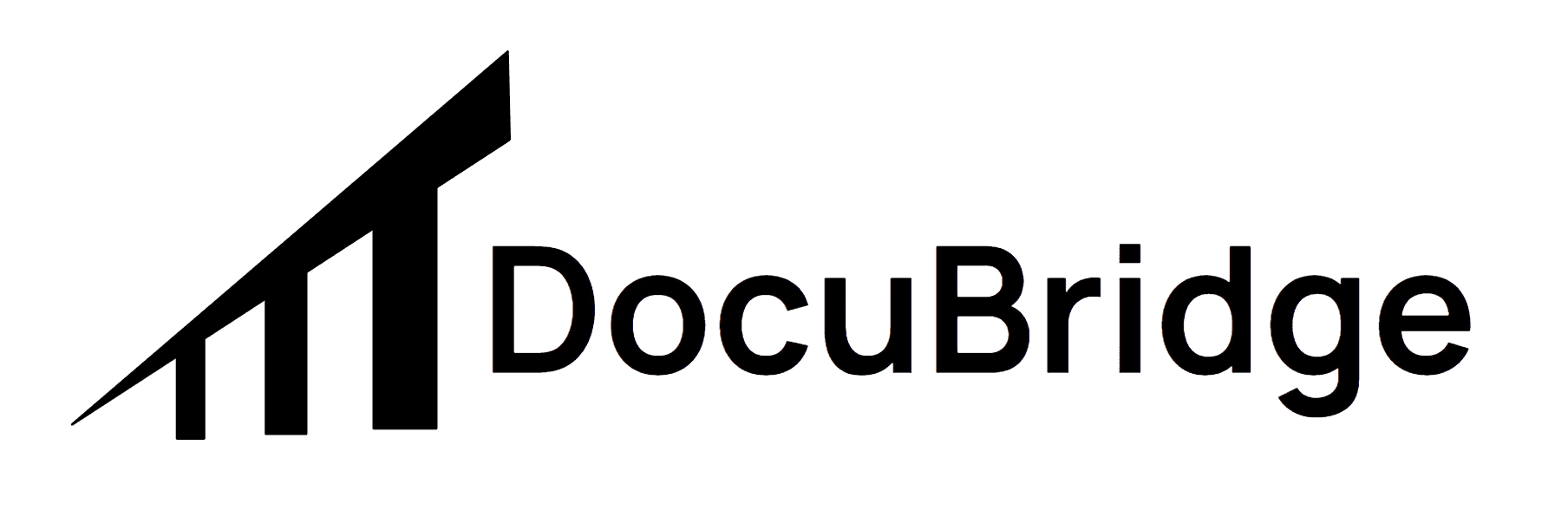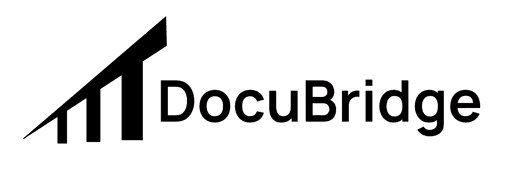DocuBridge Platform
DocuBridge Platform
DocuBridge Platform
Fast, Lightweight, Precise
Fast, Lightweight, Precise
Fast, Lightweight, Precise
DocuBridge is the AI Excel Add-In that accelerates financial workflows, from automating financial modeling to deep analysis for growth equity teams.
DocuBridge is the AI Excel Add-In that accelerates financial workflows, from automating financial modeling to deep analysis for growth equity teams.
DocuBridge is the AI Excel Add-In that accelerates financial workflows, from automating financial modeling to deep analysis for growth equity teams.

Retention Analysis & Intelligent Cuts
Retention Analysis & Intelligent Cuts
Revenue Retention
Seamlessly flow into a revenue retention analysis to see a waterfall summary of revenue by type, and retention statistics by month for all of the data from the cube. Also includes quarterly breakdowns and filters for further analysis.




Customer Retention
Directly flow into a customer retention analysis to see a waterfall summary of customer retention and count by month, and retention statistics by month for all of the data from the cube. Also includes quarterly breakdowns and filters for further analysis.
Revenue Retention
Revenue Retention
Seamlessly flow into a revenue retention analysis to see a waterfall summary of revenue by type, and retention statistics by month for all of the data from the cube. Also includes quarterly breakdowns and filters for further analysis.
Seamlessly flow into a revenue retention analysis to see a waterfall summary of revenue by type, and retention statistics by month for all of the data from the cube. Also includes quarterly breakdowns and filters for further analysis.


Customer Retention
Customer Retention
Directly flow into a customer retention analysis to see a waterfall summary of customer retention and count by month, and retention statistics by month for all of the data from the cube. Also includes quarterly breakdowns and filters for further analysis.
Directly flow into a customer retention analysis to see a waterfall summary of customer retention and count by month, and retention statistics by month for all of the data from the cube. Also includes quarterly breakdowns and filters for further analysis.
Retention Analysis & Intelligent Cuts


Customer Retention
Directly flow into a customer retention analysis to see a waterfall summary of customer retention and count by month, and retention statistics by month for all of the data from the cube. Also includes quarterly breakdowns and filters for further analysis.
Revenue Retention
Seamlessly flow into a revenue retention analysis to see a waterfall summary of revenue by type, and retention statistics by month for all of the data from the cube. Also includes quarterly breakdowns and filters for further analysis.


ARR Waterfall Analysis
ARR Waterfall Analysis
ARR Waterfall Analysis
ARR Waterfall Analysis
ARR Waterfall Build-up
ARR Waterfall Build-up
ARR Waterfall Build-up
Take a smoothened customer cube and automatically build it into an ARR waterfall analysis that identifies revenue by customer by month and classifies into new, upsell, downsell, and churned revenue. Filter for deeper insights.
Take a smoothened customer cube and automatically build it into an ARR waterfall analysis that identifies revenue by customer by month and classifies into new, upsell, downsell, and churned revenue. Filter for deeper insights.
Take a smoothened customer cube and automatically build it into an ARR waterfall analysis that identifies revenue by customer by month and classifies into new, upsell, downsell, and churned revenue. Filter for deeper insights.

Processing Customer Cubes
Processing Customer Cubes
Anomaly Detection
Select a customer cube in any format, automatically reformat it into a standard format, and have all of the anomalies in the data highlighted for further review if necessary. Include criteria in selection for specifications by which to search for anomalies.




Smoothening Cubes
Select a customer cube in any format, automatically reformat it into a standard format, and have all anomalies smoothened out based on criteria input in selection. Changes are highlighted for further review if necessary.


Creating Cubes
Select a set of data (invoices, bookings, etc.) to transform into a cleanly formatted customer cube within seconds, with links builtin for auditability.

Creating Cubes
Creating Cubes
Select a set of data (invoices, bookings, etc.) to transform into a cleanly formatted customer cube within seconds, with links builtin for auditability.
Select a set of data (invoices, bookings, etc.) to transform into a cleanly formatted customer cube within seconds, with links builtin for auditability.
Anomaly Detection
Anomaly Detection
Select a customer cube in any format, automatically reformat it into a standard format, and have all of the anomalies in the data highlighted for further review if necessary. Include criteria in selection for specifications by which to search for anomalies.
Select a customer cube in any format, automatically reformat it into a standard format, and have all of the anomalies in the data highlighted for further review if necessary. Include criteria in selection for specifications by which to search for anomalies.


Smoothening Cubes
Smoothening Cubes
Select a customer cube in any format, automatically reformat it into a standard format, and have all anomalies smoothened out based on criteria input in selection. Changes are highlighted for further review if necessary.
Select a customer cube in any format, automatically reformat it into a standard format, and have all anomalies smoothened out based on criteria input in selection. Changes are highlighted for further review if necessary.
Review Mode
Review Mode
Jump into review mode to quickly check through all highlighted values and confirm their accuracy and validity before moving onto further analysis.
Jump into review mode to quickly check through all highlighted values and confirm their accuracy and validity before moving onto further analysis.

Review Mode
Jump into review mode to quickly check through all highlighted values and confirm their accuracy and validity before moving onto further analysis.


Processing Customer Cubes


Creating Cubes
Select a set of data (invoices, bookings, etc.) to transform into a cleanly formatted customer cube within seconds, with links builtin for auditability.


Smoothening Cubes
Select a customer cube in any format, automatically reformat it into a standard format, and have all anomalies smoothened out based on criteria input in selection. Changes are highlighted for further review if necessary.
Anomaly Detection
Select a customer cube in any format, automatically reformat it into a standard format, and have all of the anomalies in the data highlighted for further review if necessary. Include criteria in selection for specifications by which to search for anomalies.


Review Mode
Jump into review mode to quickly check through all highlighted values and confirm their accuracy and validity before moving onto further analysis.


Cohort Analysis & Intelligent Cuts
Cohort Analysis & Intelligent Cuts
Cohort Analysis & Intelligent Cuts
Cohort Analysis & Intelligent Cuts
Automatic Cohorts Build
Automatic Cohorts Build
Automatic Cohorts Build
Build out a cohorts analysis of all of the customer count and revenue data from prior steps into a Revenue Monthly Cohort Analysis, Retention % analysis by batch, and the same for customer counts and retentions for the data. Filter for deeper insights.
Build out a cohorts analysis of all of the customer count and revenue data from prior steps into a Revenue Monthly Cohort Analysis, Retention % analysis by batch, and the same for customer counts and retentions for the data. Filter for deeper insights.
Build out a cohorts analysis of all of the customer count and revenue data from prior steps into a Revenue Monthly Cohort Analysis, Retention % analysis by batch, and the same for customer counts and retentions for the data. Filter for deeper insights.