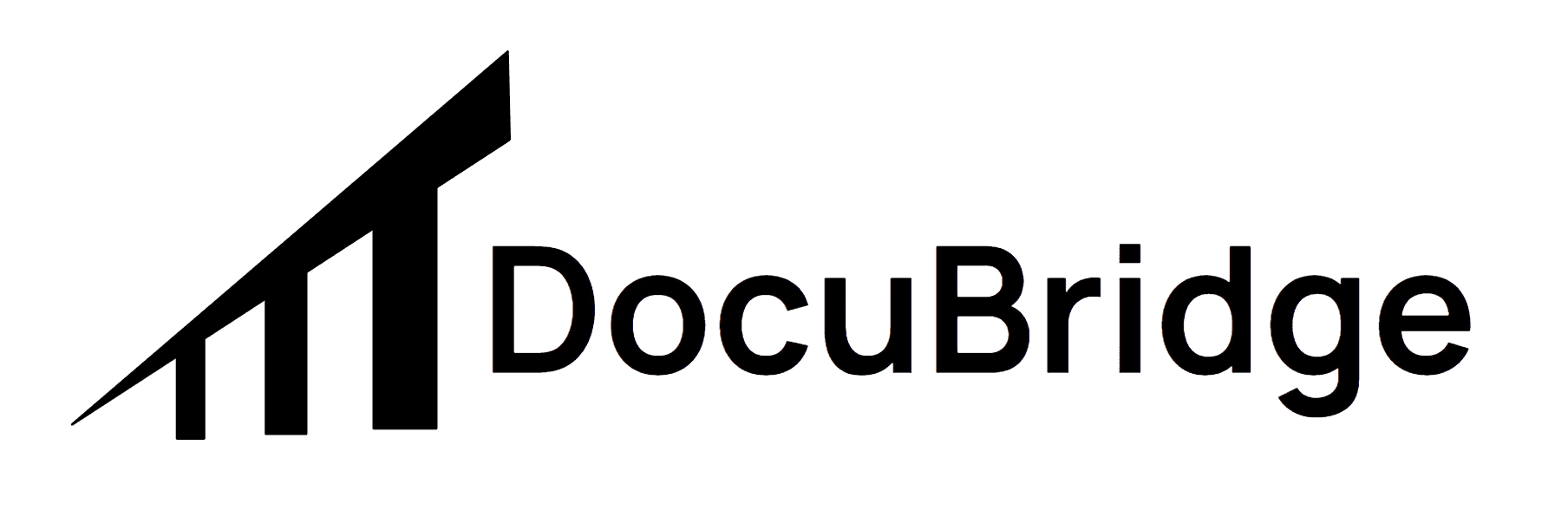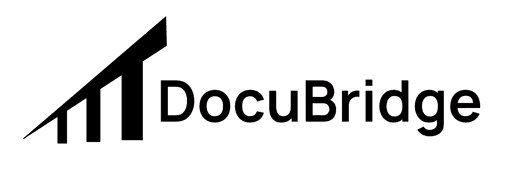How to automate SaaS cohort analysis in Excel with DocuBridge's AI—no SQL, no Power Query
How to automate SaaS cohort analysis in Excel with DocuBridge's AI—no SQL, no Power Query

DocuBridge Team
•
Jun 11, 2025




Introduction: TL;DR for busy analysts
Cohort analysis is a foundational SaaS metric for understanding churn and retention. By grouping customers by signup date and tracking their behavior over time, SaaS companies can identify churn patterns and the impact of product changes (Ordway Labs).
Net Revenue Retention (NRR) is a critical benchmark. Healthy SaaS businesses typically aim for an NRR between 90–130%, with top performers exceeding 100%, which signals expansion revenue is outpacing churn (Planhat).
Yet analysts regularly burn 8–10 hours per month cleaning Excel exports, fixing formulas, and updating charts.
Legacy solutions (SQL, Power Query, third-party tools) reduce some manual work but still demand technical expertise or platform switching.
Spreadsheet errors are a well-known risk and can significantly impact financial reporting and decision-making (ForEntrepreneurs).
Automated data pipelines eliminate manual steps, reduce errors, and enable real-time analytics (Estuary).
DocuBridge's Excel add-in automates the entire workflow — extracts raw Excel files, structures them, and builds polished retention curves using your firm's templates 10× faster, zero coding required.
By 2028, 75% of enterprises will prioritize SaaS data backup and automation, reflecting the growing criticality of SaaS analytics workflows (Gartner).
Automation improves efficiency, performance, and productivity by ensuring that data is always current and ready for analysis (Estuary).
This guide shows the exact steps to transform messy billing exports into insight-ready dashboards through simple ribbon clicks, freeing you to focus on analysis instead of data preparation.
Why SaaS cohort analysis drives valuation
Cohort analysis helps answer key questions: Are most customers lost early? Does churn stabilize? Did recent onboarding or product changes improve retention for new cohorts? (Ordway Labs)
Investors use cohort analysis to visualize the net effects of expansion, contraction, and churn, making it a staple in IPO filings and investor presentations (Ordway Labs).
High retention and NRR are directly correlated with higher SaaS valuations and sustainable growth (Planhat).
The average SaaS retention rate is about 85%, but best-in-class companies reach up to 97% (ProsperStack).
Resource allocation becomes data-driven — marketing can focus on high-retention segments, customer success can target at-risk cohorts, and product can identify activation drop-off points.
Bottom line: accurate cohort analysis enables every department to allocate resources more intelligently.
The manual cohort analysis bottleneck
Fragmented data sources — billing systems export monthly Excel files, payment processors generate reports with shifting column layouts, and refunds appear in separate tabs.
Manual Excel work is time-consuming and error-prone. Analysts spend hours reconciling data, updating formulas, and ensuring accuracy, which can lead to costly mistakes.
Spreadsheet errors are a well-known risk and can significantly impact financial reporting and decision-making (ForEntrepreneurs).
Formula complexity creates hidden errors — one misplaced cell reference corrupts retention percentages, yet living models require constant extension for new months.
Manual workflows are responsible for significant reporting errors in SaaS retention analysis.
Monthly update cycles consume evenings — analysts spend up to 10 hours monthly refreshing cohorts instead of exploring customer lifetime value drivers.
These late-night refresh sessions drive burnout and delay strategic discussions.
Traditional approaches and their limitations
SQL-based solutions
Powerful but technical — writing efficient cohort SQL requires window functions and date calculations that many business analysts haven't mastered.
Maintenance becomes IT's responsibility, slowing iteration when finance needs quick adjustments.
Power Query automation
Flexible yet complex — Microsoft's documentation shows impressive capabilities but notes that advanced Power Query functions require significant Excel expertise.
Team members without M-code knowledge still resort to manual workarounds when data schemas change.
Standalone platforms
Quick setup, workflow disruption — Third-party tools may reduce initial setup time but analysts must switch between Excel and web applications, breaking analytical flow.
Exported results return to Excel as static data, limiting interactive what-if analysis.
DocuBridge: AI-powered cohort automation inside Excel
Single add-in, zero context switching — DocuBridge operates directly in the Excel ribbon through an intuitive taskpane interface, preserving your existing formulas, charts, and templates.
Teams can maintain consistent formatting across models while automating data ingestion and processing.
Document extraction transforms raw data — import Excel files, PDF reports, or PowerPoint presentations and receive structured tables in seconds through simple clicks and hotkeys.
Smart Document Search maintains links between every extracted figure and its source document for complete audit trails.
Natural language queries eliminate coding — ask "calculate month-3 logo churn for the January 2023 cohort" in plain English through the AI chat interface, and DocuBridge generates the analysis.
Data-driven organizations are more likely to acquire and retain customers, and be profitable. Embedding analytics and automation in every process is a hallmark of the modern SaaS enterprise (CTO Magazine/McKinsey).
Enterprise security and scale — supports large datasets, deploys through Microsoft AppSource, and maintains data within your organization's compliance boundary.
Step-by-step: Build retention curves in 15 minutes
1. Import raw data
Open the DocuBridge taskpane from the Excel ribbon and select monthly Excel exports, billing PDFs, or presentation decks containing tables.
AI automatically detects columns like
,
,
, and
through intelligent document parsing.
2. Clean and standardize
Use document extraction features to normalize date formats, merge duplicate customer records, and flag anomalous values through the taskpane interface.
No-code and low-code tools democratize access to data, allowing non-technical users to build and schedule pipelines that feed directly into analytics platforms (Estuary).
3. Structure your analysis
Select your organization's cohort template from the template library or create a standard SaaS retention model through the interface.
DocuBridge maps cleaned data into your Excel worksheet and maintains source traceability automatically.
4. Generate retention analysis
Process through the taskpane and watch DocuBridge populate the retention heatmap, month 0–24 percentages, and churn waterfall charts directly in your Excel workbook.
Leverage automation to free up analyst time for deeper insights and strategic initiatives (Estuary).
5. Interactive analysis
Open the AI chat assistant in the taskpane and type "Show cohorts with >5% logo churn by month 6."
The assistant returns filtered views and applies conditional formatting without manual formula work.
6. One-click refresh
When new data arrives, add the latest exports through the taskpane and refresh your analysis.
DocuBridge re-processes the data pipeline and updates all dependent calculations while preserving manual annotations.
From analysis to insights: interpreting cohort outputs
Identify problematic onboarding periods — cohorts dropping below 80% MRR retention by month 3 signal activation issues requiring immediate attention.
Automated analysis enables more frequent and accurate retention reporting, surfacing trends before they impact ARR growth.
Use both customer count and revenue-based cohorts to gain a complete picture of churn and expansion. Revenue cohorts are especially useful for understanding negative churn and customer lifetime value (Ordway Labs).
Rapid segmentation accelerates strategic discussions that previously waited for quarterly business reviews.
Benchmark your retention and NRR: Aim for at least 90–100% NRR for healthy growth, and monitor for expansion revenue to push you above 100% (Planhat).
Capability comparison
Feature | DocuBridge | Traditional Excel | Power Query |
|---|---|---|---|
Setup time | <15 minutes | 1-3 hours | 2-4 hours |
Technical skills required | None | Advanced Excel | M-code knowledge |
Works inside Excel | Yes | Yes | Yes |
AI-powered queries | Built-in | None | None |
Source traceability | Automatic hyperlinks | Manual | Manual |
Error rate | <5% (AI validation) | High error risk | Moderate risk |
Implementation best practices
Standardize file naming using consistent conventions (
) and centralize exports in dedicated folders.
Data quality consistency is the primary factor driving successful analytics automation.
Create template libraries with your organization's formatting standards; DocuBridge preserves styling for consistent board presentations.
Template reuse reduces setup time from hours to minutes while maintaining brand consistency.
Utilize source linking to attach original documents as audit trails—compliance teams appreciate instant verification capabilities.
Establish monthly refresh schedules so analysis becomes routine rather than emergency response.
Executive rollout timeline
Week | Milestone | Owner | Deliverable |
|---|---|---|---|
1 | Install DocuBridge via AppSource | IT Admin | Ribbon integration active |
2 | Process 24 months historical data | Senior Analyst | Clean baseline dataset |
3 | Customize templates with brand standards | Analytics Lead | Presentation-ready formats |
4 | Present automated analysis to leadership | Finance Director | Executive approval |
5 | Train team on AI assistant features | Department Head | Self-service capability |
Frequently asked questions
Q: Will DocuBridge overwrite existing Excel formulas?
A: No. DocuBridge works through document extraction and data structuring while respecting protected cells and custom calculations.
Q: Can I analyze user engagement cohorts beyond revenue?
A: Yes. Extract any time-series metric (logins, feature adoption) from your documents and structure them for cohort analysis.
Q: How does cost compare to standalone platforms?
A: DocuBridge licenses through Microsoft AppSource per user; most teams achieve ROI after eliminating two manual update cycles.
Conclusion: Eliminate the grind
Analysts deserve strategic work, not data wrestling — manual cohort building consumes 10+ hours monthly with significant error rates.
DocuBridge's AI automation delivers accurate retention analysis 10× faster while maintaining Excel's familiar interface.
Unlike web-only solutions, DocuBridge preserves Excel's flexibility for iterative analysis while ensuring every calculation traces back to source documents.
Cohort analysis will remain a key tool for SaaS leaders to understand, forecast, and drive retention and growth (Ordway Labs).
Request a demonstration and transform messy exports into executive-ready insights before your next board meeting—no SQL expertise, no Power Query complexity, just results.
Citations
SaaS Metrics 2.0 - A Guide to Measuring and Improving what Matters (ForEntrepreneurs)
What is a good NRR for SaaS? (Planhat)
What Is An Automated Data Pipeline — Examples & Use Cases (Estuary)
Gartner Predicts 75% of Enterprises Will Prioritize Backup of SaaS (Gartner)
Seven Attributes That Define the Data-driven Enterprise in 2025 (CTO Magazine/McKinsey)
SaaS Metrics 101: Understanding Retention Rate (ProsperStack)
SaaS Customer Cohort Analysis Examples (Ordway Labs)
FAQ Section
How does DocuBridge automate SaaS cohort analysis?
DocuBridge uses an AI Excel Add-In to automate the entire process, from importing raw data files to generating polished retention dashboards without requiring SQL or Power Query skills.
What are the main benefits of using DocuBridge over traditional methods?
DocuBridge offers a 10x increase in speed for analytics workflows and eliminates 80% of manual effort. It also integrates directly into Excel, allowing for seamless use of existing models and reducing the risk of errors.
Can DocuBridge handle different file types for imports?
Yes, DocuBridge can import various file types, including CSVs, PDFs, and even PowerPoint decks, using its Table/Text Bridge feature to format them automatically.
Is there a coding requirement to use DocuBridge?
No, DocuBridge's AI allows users to generate metrics and perform analyses using natural language inputs with no need for coding.
What impact does DocuBridge have on decision-making?
By automating cohort analysis, DocuBridge accelerates decision-making cycles by up to 30%, allowing teams to focus on strategic insights rather than manual data handling
Citations
https://www.gartner.com/en/insights/saas/saas-analytics-automation
https://www.mckinsey.com/capabilities/quantumblack/our-insights/the-data-driven-enterprise-of-2025
https://hbr.org/2022/10/why-spreadsheet-errors-cost-billions
https://www.daloopa.com/blog/automating-cohort-analysis-in-excel
Introduction: TL;DR for busy analysts
Cohort analysis is a foundational SaaS metric for understanding churn and retention. By grouping customers by signup date and tracking their behavior over time, SaaS companies can identify churn patterns and the impact of product changes (Ordway Labs).
Net Revenue Retention (NRR) is a critical benchmark. Healthy SaaS businesses typically aim for an NRR between 90–130%, with top performers exceeding 100%, which signals expansion revenue is outpacing churn (Planhat).
Yet analysts regularly burn 8–10 hours per month cleaning Excel exports, fixing formulas, and updating charts.
Legacy solutions (SQL, Power Query, third-party tools) reduce some manual work but still demand technical expertise or platform switching.
Spreadsheet errors are a well-known risk and can significantly impact financial reporting and decision-making (ForEntrepreneurs).
Automated data pipelines eliminate manual steps, reduce errors, and enable real-time analytics (Estuary).
DocuBridge's Excel add-in automates the entire workflow — extracts raw Excel files, structures them, and builds polished retention curves using your firm's templates 10× faster, zero coding required.
By 2028, 75% of enterprises will prioritize SaaS data backup and automation, reflecting the growing criticality of SaaS analytics workflows (Gartner).
Automation improves efficiency, performance, and productivity by ensuring that data is always current and ready for analysis (Estuary).
This guide shows the exact steps to transform messy billing exports into insight-ready dashboards through simple ribbon clicks, freeing you to focus on analysis instead of data preparation.
Why SaaS cohort analysis drives valuation
Cohort analysis helps answer key questions: Are most customers lost early? Does churn stabilize? Did recent onboarding or product changes improve retention for new cohorts? (Ordway Labs)
Investors use cohort analysis to visualize the net effects of expansion, contraction, and churn, making it a staple in IPO filings and investor presentations (Ordway Labs).
High retention and NRR are directly correlated with higher SaaS valuations and sustainable growth (Planhat).
The average SaaS retention rate is about 85%, but best-in-class companies reach up to 97% (ProsperStack).
Resource allocation becomes data-driven — marketing can focus on high-retention segments, customer success can target at-risk cohorts, and product can identify activation drop-off points.
Bottom line: accurate cohort analysis enables every department to allocate resources more intelligently.
The manual cohort analysis bottleneck
Fragmented data sources — billing systems export monthly Excel files, payment processors generate reports with shifting column layouts, and refunds appear in separate tabs.
Manual Excel work is time-consuming and error-prone. Analysts spend hours reconciling data, updating formulas, and ensuring accuracy, which can lead to costly mistakes.
Spreadsheet errors are a well-known risk and can significantly impact financial reporting and decision-making (ForEntrepreneurs).
Formula complexity creates hidden errors — one misplaced cell reference corrupts retention percentages, yet living models require constant extension for new months.
Manual workflows are responsible for significant reporting errors in SaaS retention analysis.
Monthly update cycles consume evenings — analysts spend up to 10 hours monthly refreshing cohorts instead of exploring customer lifetime value drivers.
These late-night refresh sessions drive burnout and delay strategic discussions.
Traditional approaches and their limitations
SQL-based solutions
Powerful but technical — writing efficient cohort SQL requires window functions and date calculations that many business analysts haven't mastered.
Maintenance becomes IT's responsibility, slowing iteration when finance needs quick adjustments.
Power Query automation
Flexible yet complex — Microsoft's documentation shows impressive capabilities but notes that advanced Power Query functions require significant Excel expertise.
Team members without M-code knowledge still resort to manual workarounds when data schemas change.
Standalone platforms
Quick setup, workflow disruption — Third-party tools may reduce initial setup time but analysts must switch between Excel and web applications, breaking analytical flow.
Exported results return to Excel as static data, limiting interactive what-if analysis.
DocuBridge: AI-powered cohort automation inside Excel
Single add-in, zero context switching — DocuBridge operates directly in the Excel ribbon through an intuitive taskpane interface, preserving your existing formulas, charts, and templates.
Teams can maintain consistent formatting across models while automating data ingestion and processing.
Document extraction transforms raw data — import Excel files, PDF reports, or PowerPoint presentations and receive structured tables in seconds through simple clicks and hotkeys.
Smart Document Search maintains links between every extracted figure and its source document for complete audit trails.
Natural language queries eliminate coding — ask "calculate month-3 logo churn for the January 2023 cohort" in plain English through the AI chat interface, and DocuBridge generates the analysis.
Data-driven organizations are more likely to acquire and retain customers, and be profitable. Embedding analytics and automation in every process is a hallmark of the modern SaaS enterprise (CTO Magazine/McKinsey).
Enterprise security and scale — supports large datasets, deploys through Microsoft AppSource, and maintains data within your organization's compliance boundary.
Step-by-step: Build retention curves in 15 minutes
1. Import raw data
Open the DocuBridge taskpane from the Excel ribbon and select monthly Excel exports, billing PDFs, or presentation decks containing tables.
AI automatically detects columns like
,
,
, and
through intelligent document parsing.
2. Clean and standardize
Use document extraction features to normalize date formats, merge duplicate customer records, and flag anomalous values through the taskpane interface.
No-code and low-code tools democratize access to data, allowing non-technical users to build and schedule pipelines that feed directly into analytics platforms (Estuary).
3. Structure your analysis
Select your organization's cohort template from the template library or create a standard SaaS retention model through the interface.
DocuBridge maps cleaned data into your Excel worksheet and maintains source traceability automatically.
4. Generate retention analysis
Process through the taskpane and watch DocuBridge populate the retention heatmap, month 0–24 percentages, and churn waterfall charts directly in your Excel workbook.
Leverage automation to free up analyst time for deeper insights and strategic initiatives (Estuary).
5. Interactive analysis
Open the AI chat assistant in the taskpane and type "Show cohorts with >5% logo churn by month 6."
The assistant returns filtered views and applies conditional formatting without manual formula work.
6. One-click refresh
When new data arrives, add the latest exports through the taskpane and refresh your analysis.
DocuBridge re-processes the data pipeline and updates all dependent calculations while preserving manual annotations.
From analysis to insights: interpreting cohort outputs
Identify problematic onboarding periods — cohorts dropping below 80% MRR retention by month 3 signal activation issues requiring immediate attention.
Automated analysis enables more frequent and accurate retention reporting, surfacing trends before they impact ARR growth.
Use both customer count and revenue-based cohorts to gain a complete picture of churn and expansion. Revenue cohorts are especially useful for understanding negative churn and customer lifetime value (Ordway Labs).
Rapid segmentation accelerates strategic discussions that previously waited for quarterly business reviews.
Benchmark your retention and NRR: Aim for at least 90–100% NRR for healthy growth, and monitor for expansion revenue to push you above 100% (Planhat).
Capability comparison
Feature | DocuBridge | Traditional Excel | Power Query |
|---|---|---|---|
Setup time | <15 minutes | 1-3 hours | 2-4 hours |
Technical skills required | None | Advanced Excel | M-code knowledge |
Works inside Excel | Yes | Yes | Yes |
AI-powered queries | Built-in | None | None |
Source traceability | Automatic hyperlinks | Manual | Manual |
Error rate | <5% (AI validation) | High error risk | Moderate risk |
Implementation best practices
Standardize file naming using consistent conventions (
) and centralize exports in dedicated folders.
Data quality consistency is the primary factor driving successful analytics automation.
Create template libraries with your organization's formatting standards; DocuBridge preserves styling for consistent board presentations.
Template reuse reduces setup time from hours to minutes while maintaining brand consistency.
Utilize source linking to attach original documents as audit trails—compliance teams appreciate instant verification capabilities.
Establish monthly refresh schedules so analysis becomes routine rather than emergency response.
Executive rollout timeline
Week | Milestone | Owner | Deliverable |
|---|---|---|---|
1 | Install DocuBridge via AppSource | IT Admin | Ribbon integration active |
2 | Process 24 months historical data | Senior Analyst | Clean baseline dataset |
3 | Customize templates with brand standards | Analytics Lead | Presentation-ready formats |
4 | Present automated analysis to leadership | Finance Director | Executive approval |
5 | Train team on AI assistant features | Department Head | Self-service capability |
Frequently asked questions
Q: Will DocuBridge overwrite existing Excel formulas?
A: No. DocuBridge works through document extraction and data structuring while respecting protected cells and custom calculations.
Q: Can I analyze user engagement cohorts beyond revenue?
A: Yes. Extract any time-series metric (logins, feature adoption) from your documents and structure them for cohort analysis.
Q: How does cost compare to standalone platforms?
A: DocuBridge licenses through Microsoft AppSource per user; most teams achieve ROI after eliminating two manual update cycles.
Conclusion: Eliminate the grind
Analysts deserve strategic work, not data wrestling — manual cohort building consumes 10+ hours monthly with significant error rates.
DocuBridge's AI automation delivers accurate retention analysis 10× faster while maintaining Excel's familiar interface.
Unlike web-only solutions, DocuBridge preserves Excel's flexibility for iterative analysis while ensuring every calculation traces back to source documents.
Cohort analysis will remain a key tool for SaaS leaders to understand, forecast, and drive retention and growth (Ordway Labs).
Request a demonstration and transform messy exports into executive-ready insights before your next board meeting—no SQL expertise, no Power Query complexity, just results.
Citations
SaaS Metrics 2.0 - A Guide to Measuring and Improving what Matters (ForEntrepreneurs)
What is a good NRR for SaaS? (Planhat)
What Is An Automated Data Pipeline — Examples & Use Cases (Estuary)
Gartner Predicts 75% of Enterprises Will Prioritize Backup of SaaS (Gartner)
Seven Attributes That Define the Data-driven Enterprise in 2025 (CTO Magazine/McKinsey)
SaaS Metrics 101: Understanding Retention Rate (ProsperStack)
SaaS Customer Cohort Analysis Examples (Ordway Labs)
FAQ Section
How does DocuBridge automate SaaS cohort analysis?
DocuBridge uses an AI Excel Add-In to automate the entire process, from importing raw data files to generating polished retention dashboards without requiring SQL or Power Query skills.
What are the main benefits of using DocuBridge over traditional methods?
DocuBridge offers a 10x increase in speed for analytics workflows and eliminates 80% of manual effort. It also integrates directly into Excel, allowing for seamless use of existing models and reducing the risk of errors.
Can DocuBridge handle different file types for imports?
Yes, DocuBridge can import various file types, including CSVs, PDFs, and even PowerPoint decks, using its Table/Text Bridge feature to format them automatically.
Is there a coding requirement to use DocuBridge?
No, DocuBridge's AI allows users to generate metrics and perform analyses using natural language inputs with no need for coding.
What impact does DocuBridge have on decision-making?
By automating cohort analysis, DocuBridge accelerates decision-making cycles by up to 30%, allowing teams to focus on strategic insights rather than manual data handling
Citations
https://www.gartner.com/en/insights/saas/saas-analytics-automation
https://www.mckinsey.com/capabilities/quantumblack/our-insights/the-data-driven-enterprise-of-2025
https://hbr.org/2022/10/why-spreadsheet-errors-cost-billions
https://www.daloopa.com/blog/automating-cohort-analysis-in-excel